As you might have guessed from the title, in this tutorial we are going to look at the create_model function inside timm and also look at all the **kwargs that can be passed to this function.
In timm, the create_model function is responsible for creating the architecture of more than 300 deep learning models! To create a model, simply pass in the model_name to create_model.
import timm
# creates resnet-34 architecture
model = timm.create_model('resnet34')
# creates efficientnet-b0 architecture
model = timm.create_model('efficientnet_b0')
# creates densenet architecture
model = timm.create_model('densenet121')
And so on.. A complete list of available models can be found using timm.list_models() function.
To create a pretrained model, simply pass in pretrained=True keyword argument to the timm.create_model function along with the model name.
import timm
# creates pretrained resnet-34 architecture
model = timm.create_model('resnet34', pretrained=True)
# creates pretrained efficientnet-b0 architecture
model = timm.create_model('efficientnet_b0', pretrained=True)
# creates pretrained densenet architecture
model = timm.create_model('densenet121', pretrained=True)
To get a complete list of pretrained models available in timm, pass pretrained=True to timm.list_models() function.
all_pretrained_models_available = timm.list_models(pretrained=True)
pretrained=True, timm get’s the model weights from a URL and set’s these weights as the pretrained weights. For example, for resnet34, timm loads the model weights from https://github.com/rwightman/pytorch-image-models/releases/download/v0.1-weights/resnet34-43635321.pth. ’All models support the features_only=True argument for create_model call to return a network that extracts feature maps from the deepest layer at each stride. It is also possible to specify the indices of the layers to extract the features from using out_indices=[...] argument.
import timm
import torch
# input batch with batch size of 1 and 3-channel image of size 224x224
x = torch.randn(1,3,224,224)
model = timm.create_model('resnet34')
model(x).shape
feature_extractor = timm.create_model('resnet34', features_only=True, out_indices=[2,3,4])
out = feature_extractor(x)
Can you guess the length of out if I tell you that out is a list of Tensors?
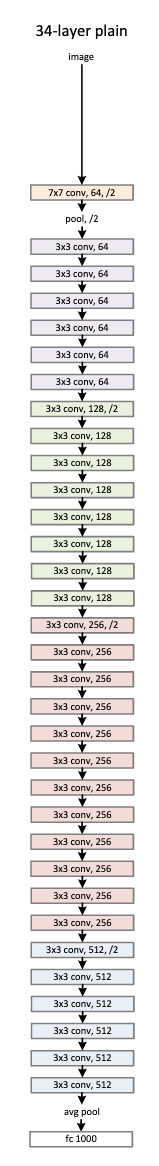
We know that the resnet-34 architecture looks like above. If the 7x7 Convolution Layer at the beginning is considered as Layer-0, can you guess the shapes of features coming out from Layer-1, Layer-2, Layer-3 and Layer-4 where each layer is represented by a different color?
import torch.nn as nn
import torch
# input batch
x = torch.randn(1, 3, 224, 224)
pool = nn.MaxPool2d(3, 2, 1, 1)
conv1 = nn.Conv2d(3, 64, 7, stride=2, padding=3)
conv2 = nn.Conv2d(64, 64, 3, 1, 1)
conv3 = nn.Conv2d(64, 128, 3, 2, 1)
# feature map from Layer-0
conv1(x).shape
# feature map from Layer-1
conv2(pool(conv1(x))).shape
# and so on..
As you might have guessed by now, the output shape of the Feature Map from Layer-2, Layer-3 and Layer-4 should be [1, 128, 28, 28], [[1, 256, 14, 14], [1, 512, 7, 7] respectively.
Let's see if the results match our expectation.
[x.shape for x in out]
The output shapes of the Feature Maps match our expectation. This way, we can convert any model into a feature extractor in timm.